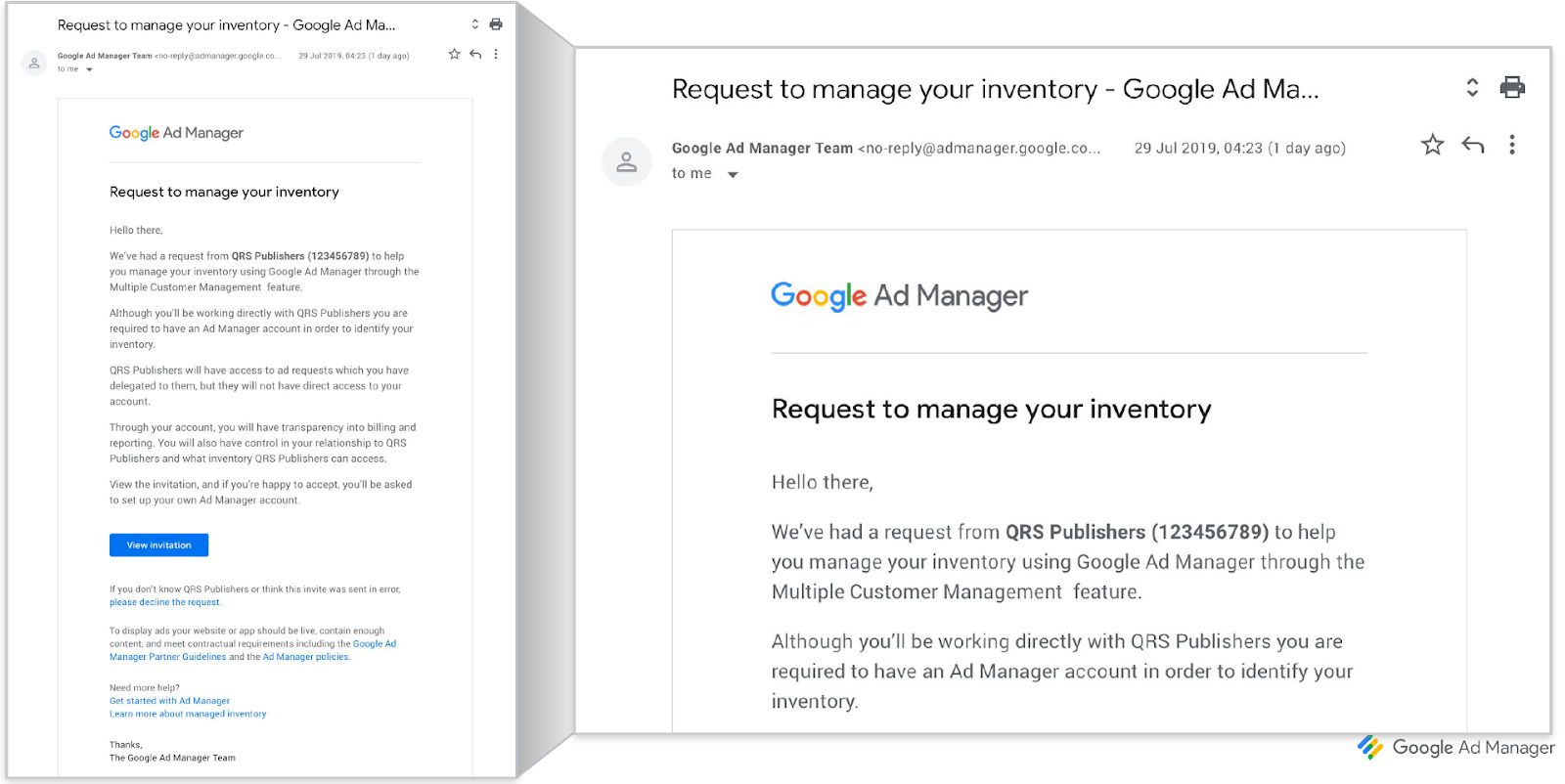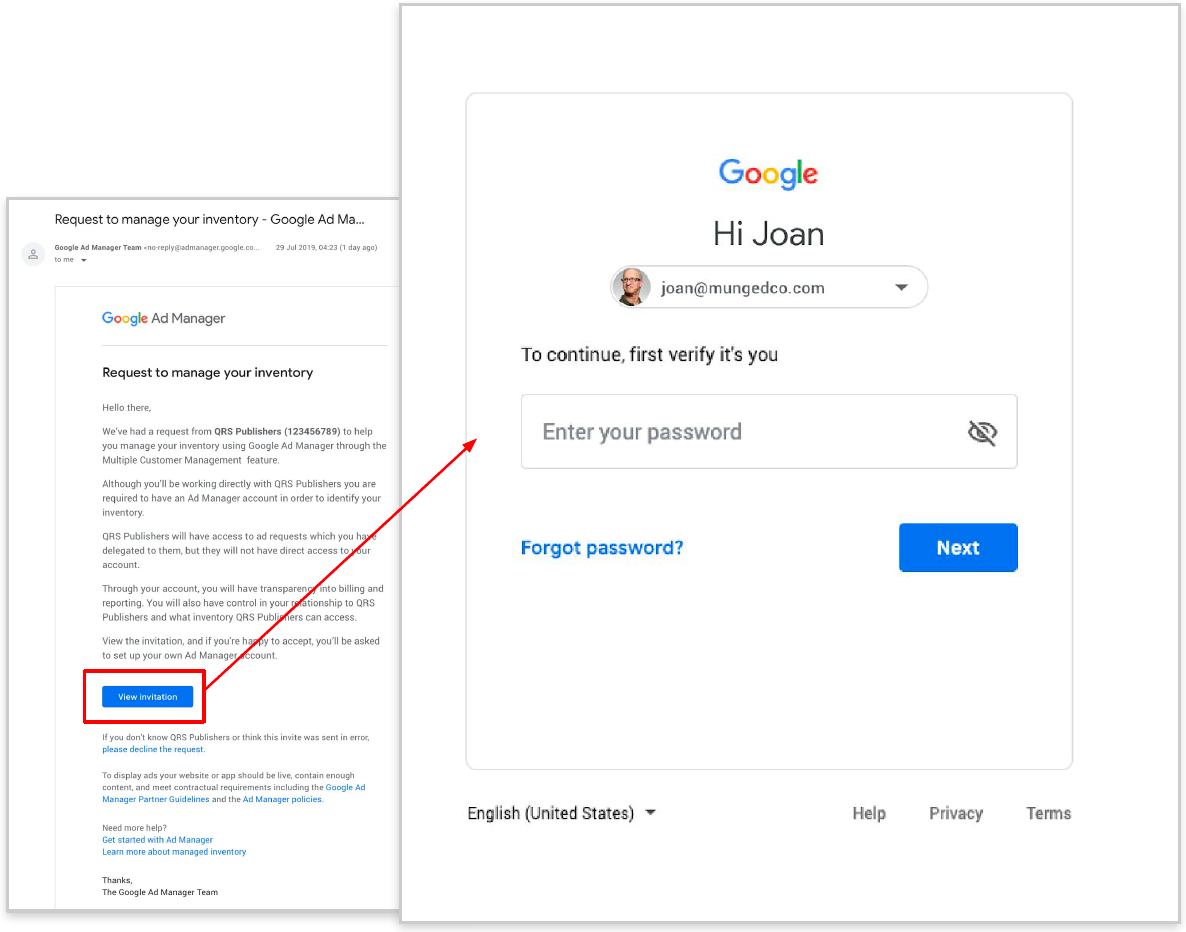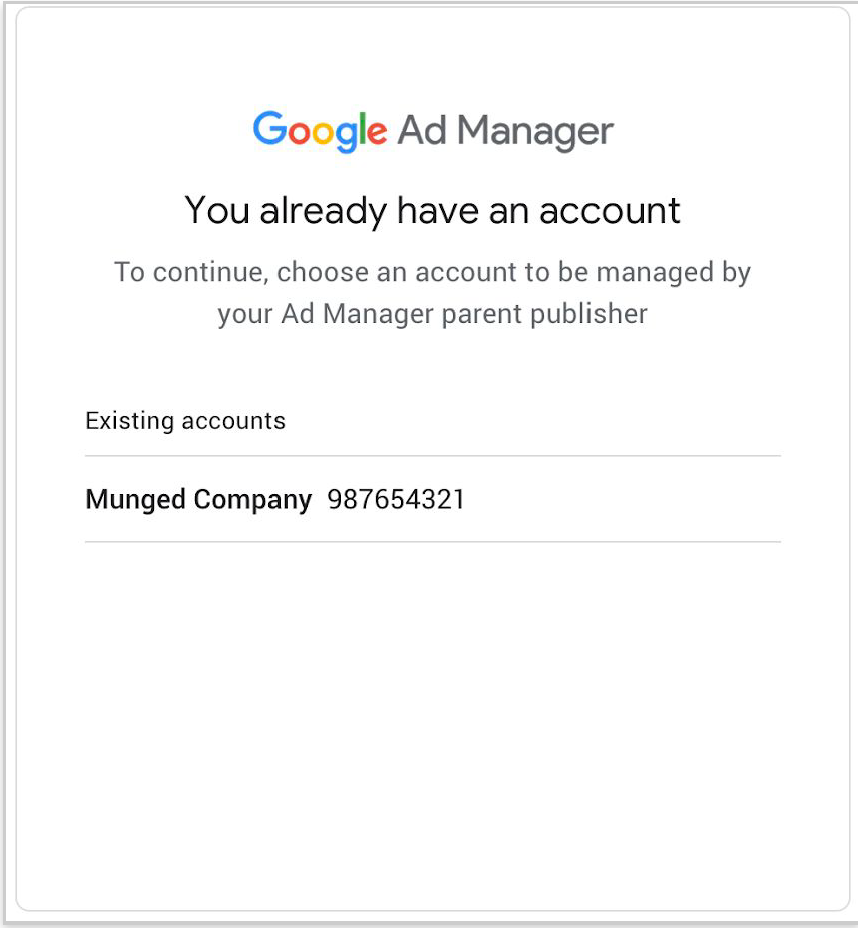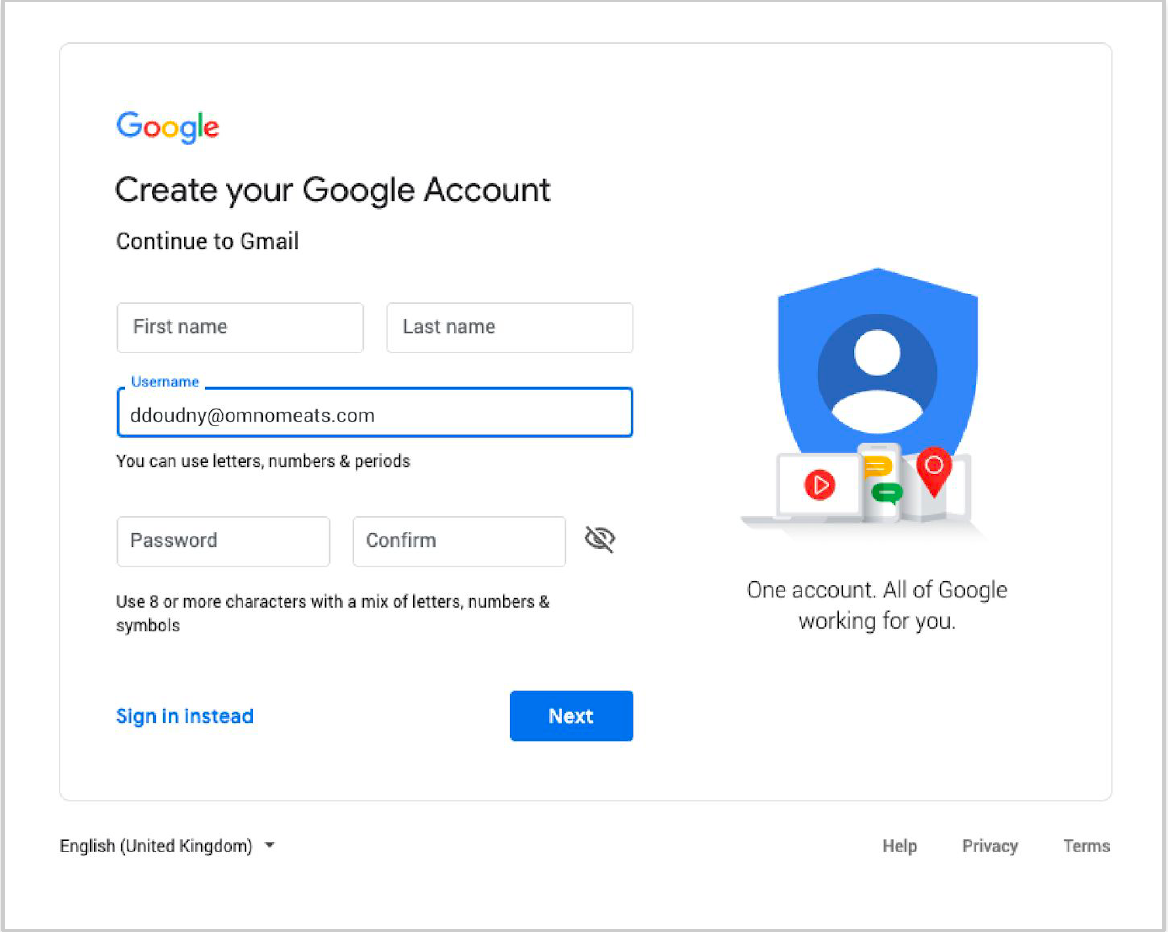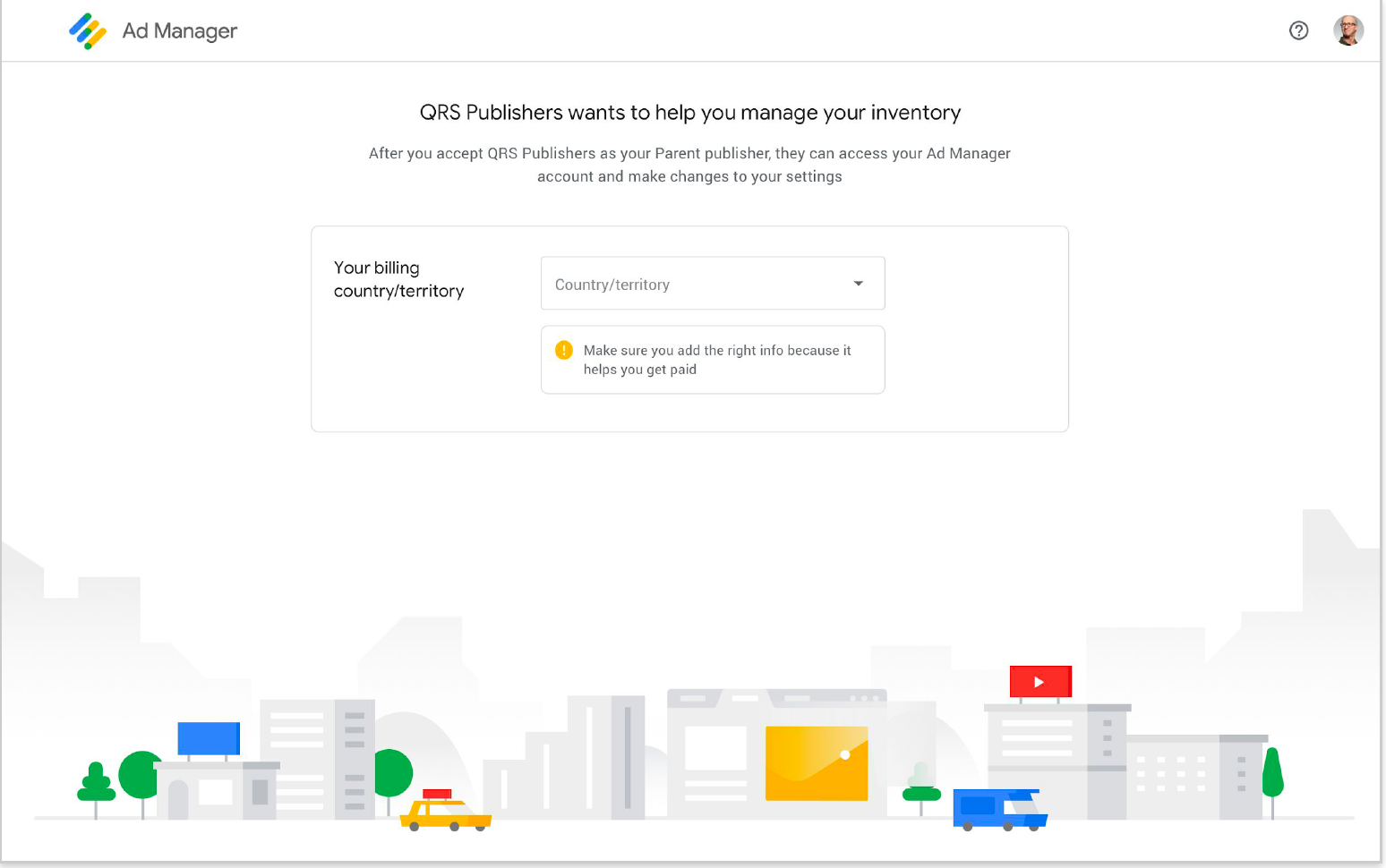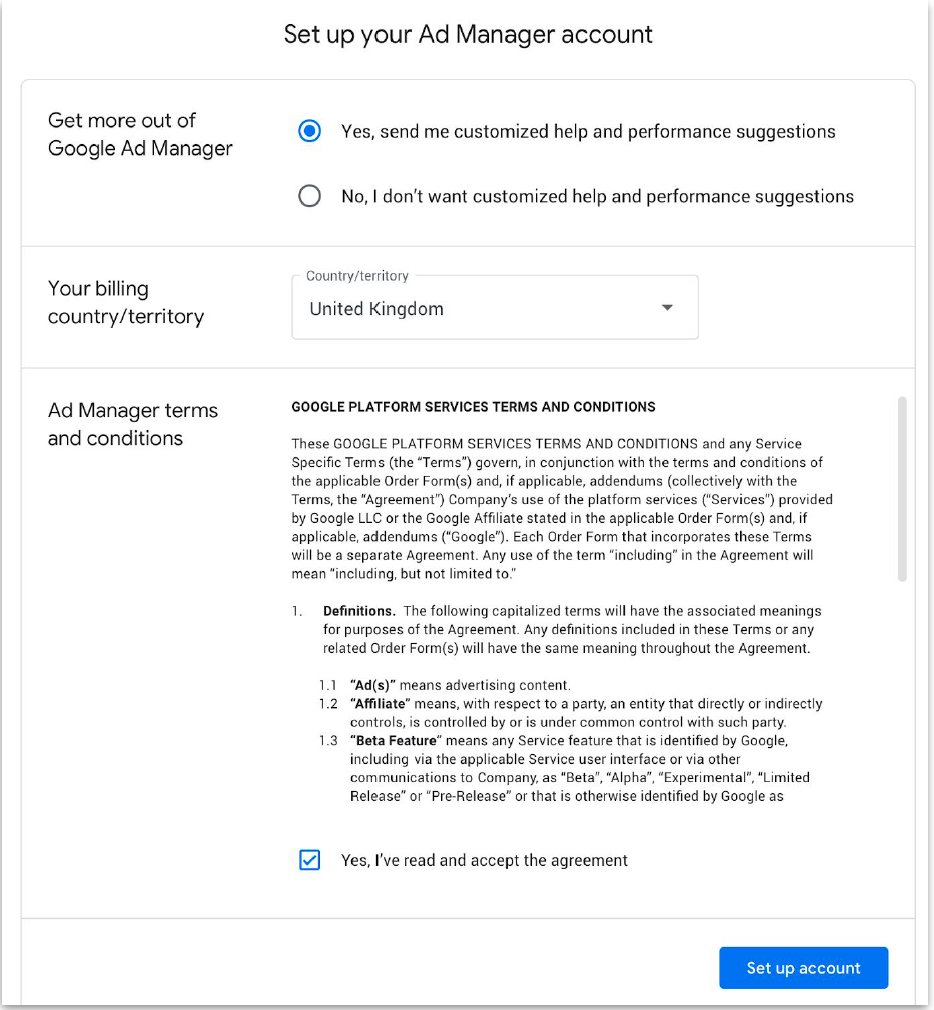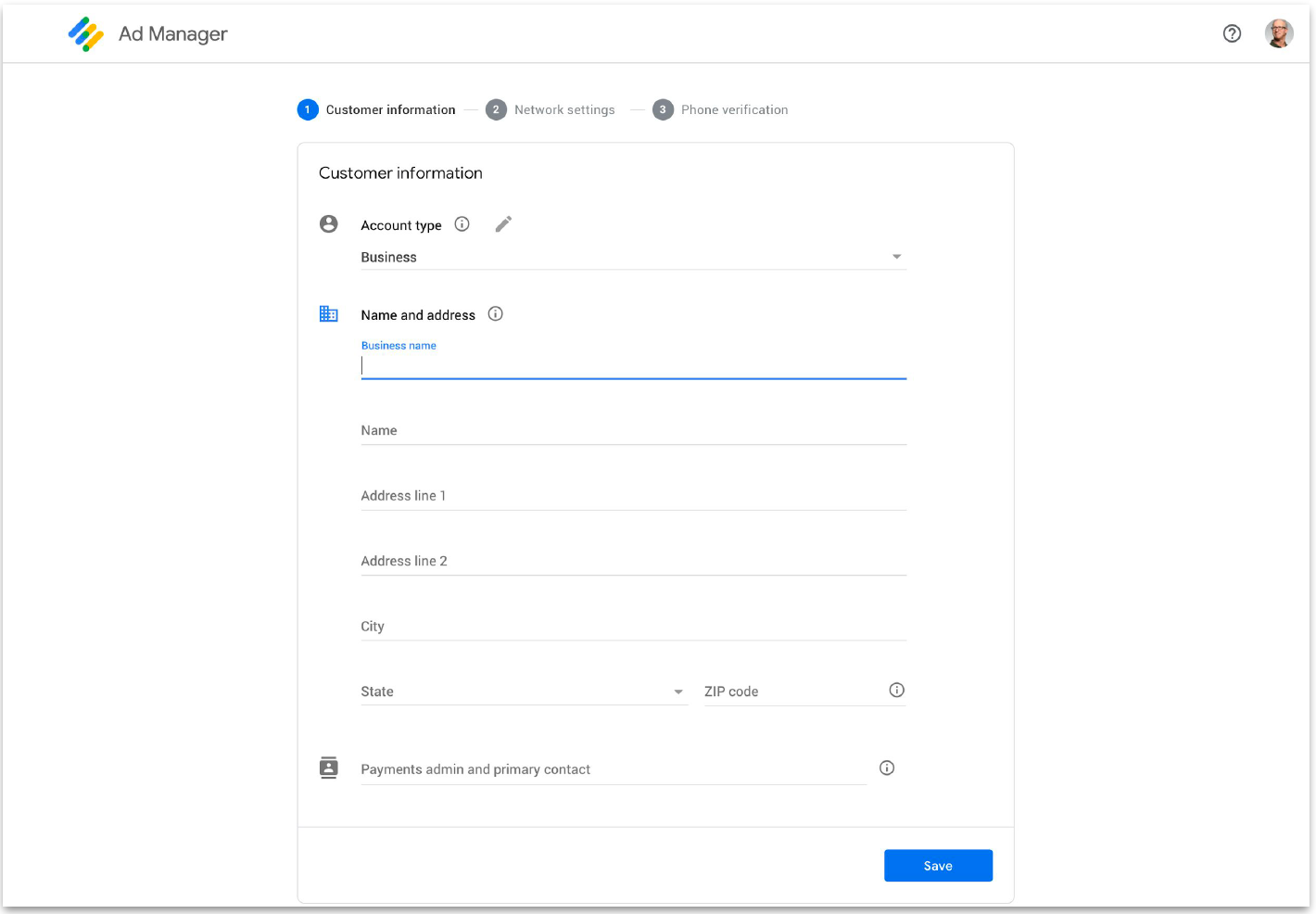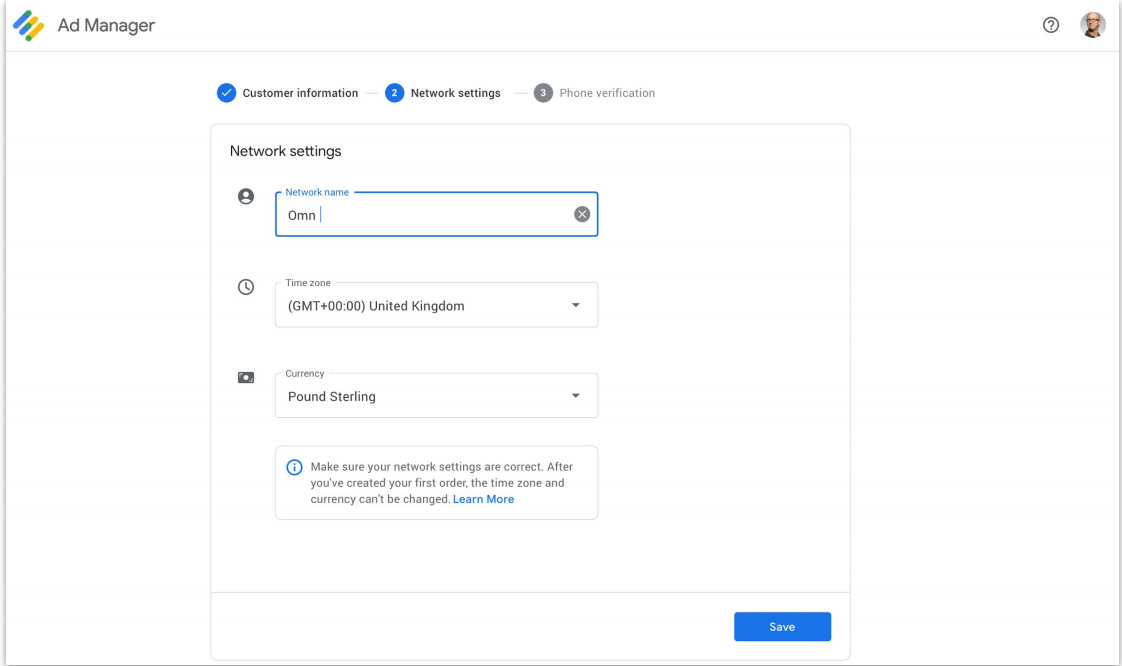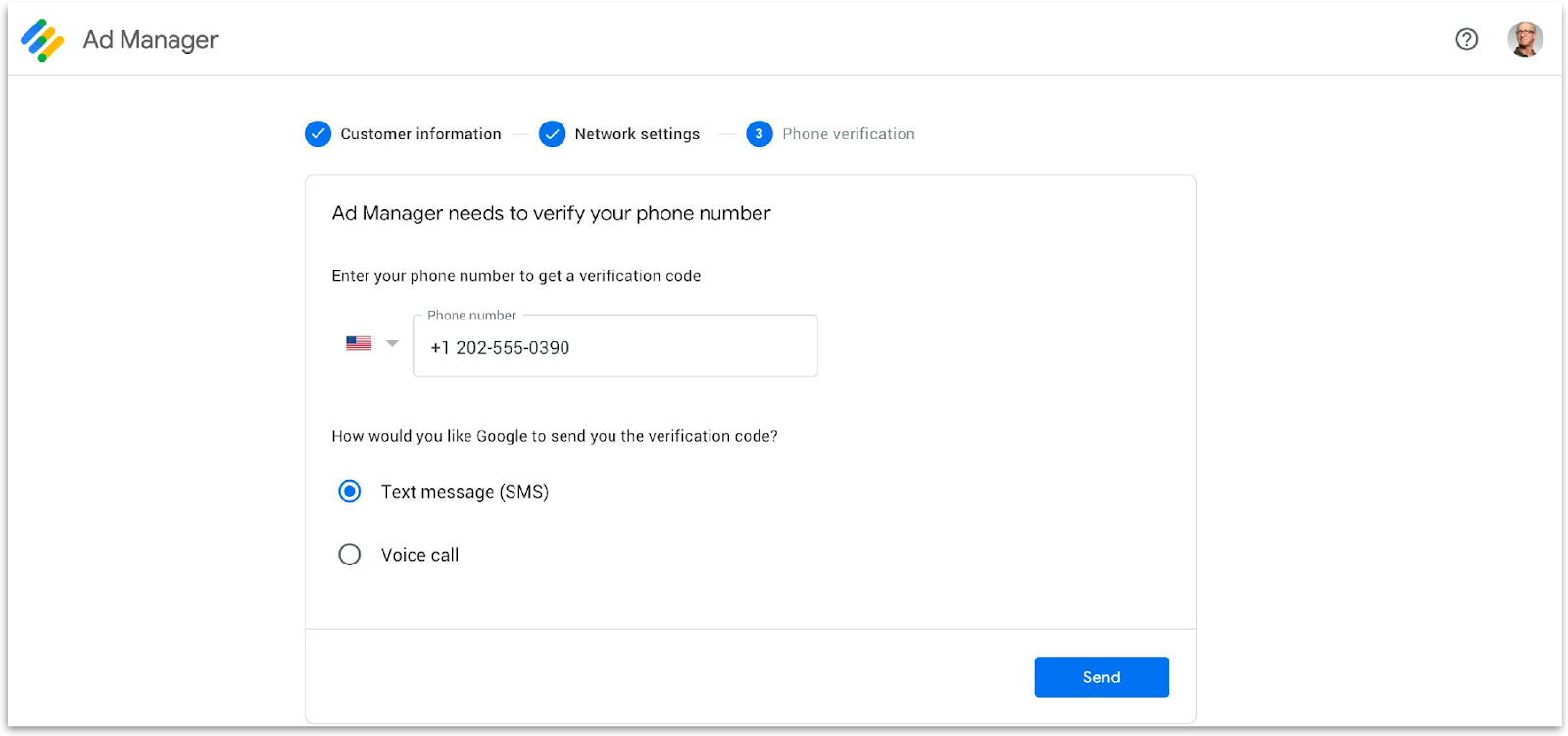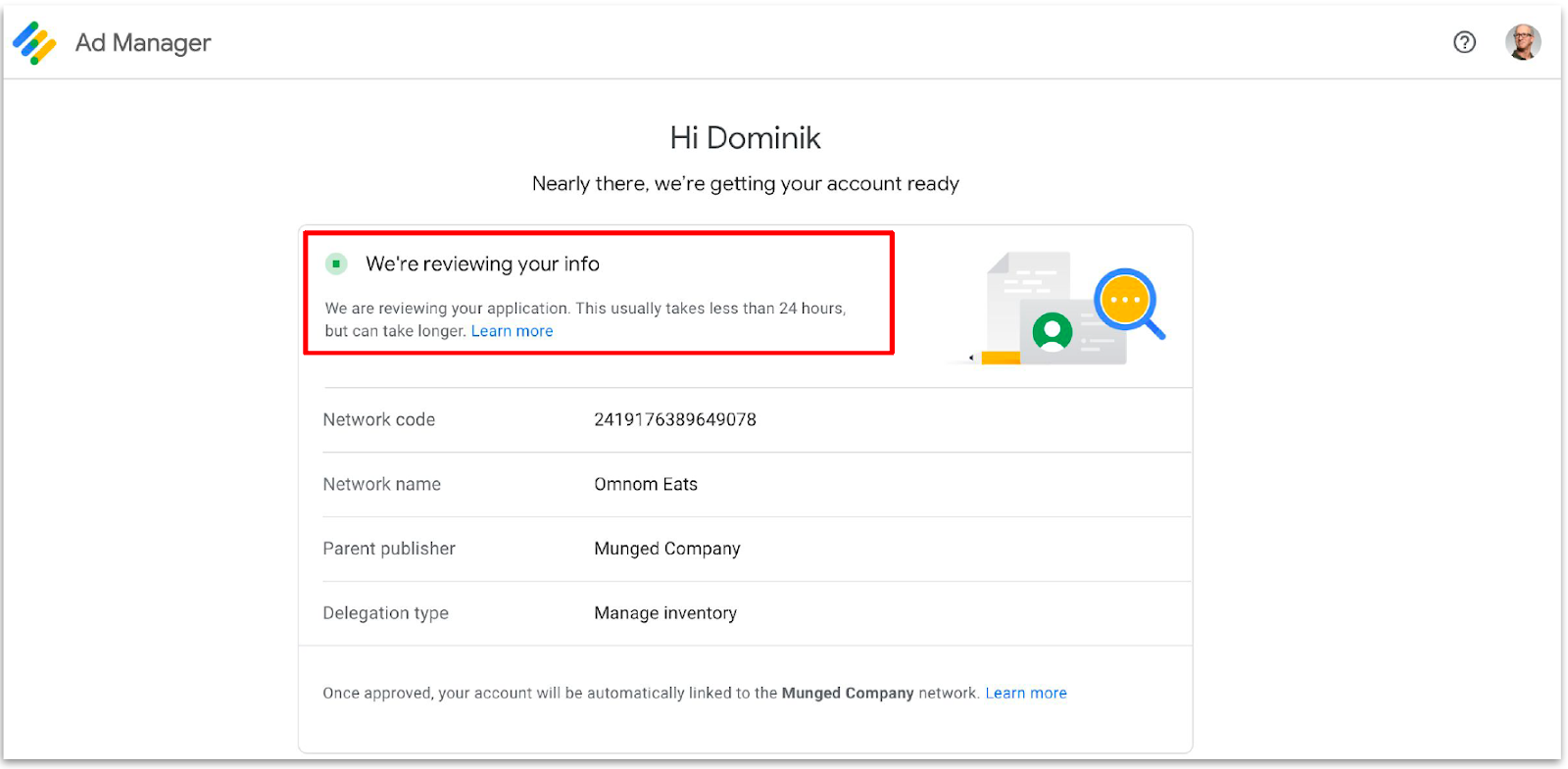Summary
In the past, publishers who did not have or did not want their own Google Ad Manager (GAM) account could use Freestar’s GAM. At Freestar, we referred to this as our Freestar Ad Server, or our Hosted solution. This was made possible by a Google product called Scaled Partner Management (SPM), which allowed multiple publishers to be registered under Freestar’s account.
Google is now replacing their SPM product with Multiple Customer Management (MCM) Manage Inventory for all Google Certified Publishing Partners including Freestar. This requires all publishers to have their own Ad Manager account when Google discontinues SPM on July 1, 2021.
All publishers will need their own Ad Manager account to monetize with Google and Freestar going forward. Freestar will still manage your inventory through our Ad Manager account, but inventory we monetize on your behalf will be associated with your own network code (account ID).
No code changes are necessary on your site(s). You simply need to follow the steps outlined below to create or log in to your own Ad Manager account and grant Freestar the permission needed to represent your inventory. All tag changes will be handled by Freestar through our JS tag file.
Steps
- First, provide Freestar with an email address you want to be associated with your Google Ad Manager account. This email address will be used to create your new Google Ad Manager account. If the email address you have provided is not currently associated with your GAM, AdSense, or AdMob accounts and you have one, please provide an email address associated with those accounts. If you prefer to use an existing Ad Manager account, please provide the email address associated with that Ad Manager.
- You will receive an invitation by email from Google containing a request from Freestar to manage your inventory. This email will be sent to the address you provided in step 1.
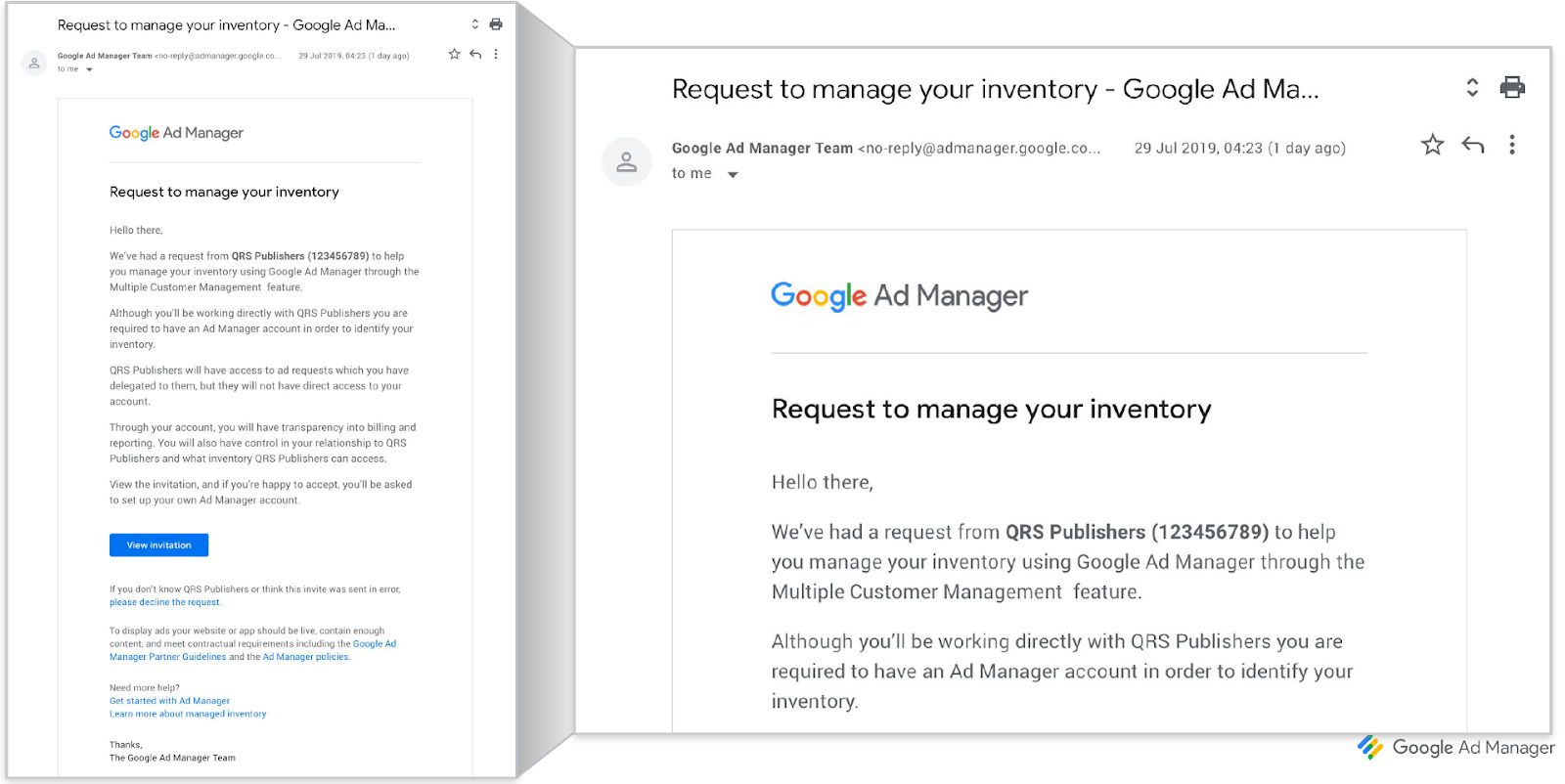
- Click View invitation in the email. If you have an existing Google Ad Manager account, you’ll be asked to log in. If not, skip to step 5.
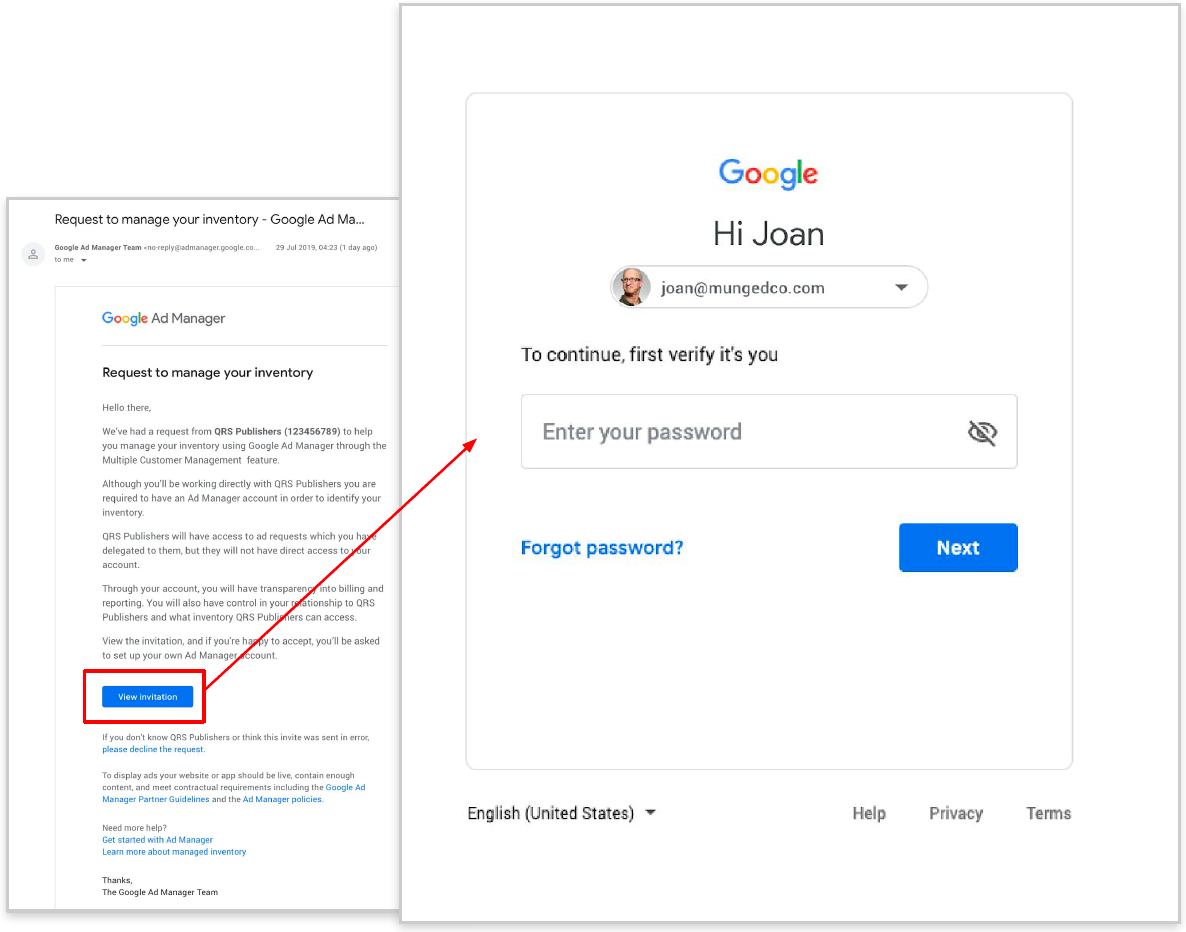
- If your email address is associated with an existing Ad Manager account, you’ll be asked to choose an account to be managed by Freestar. You can then skip directly to step 6.
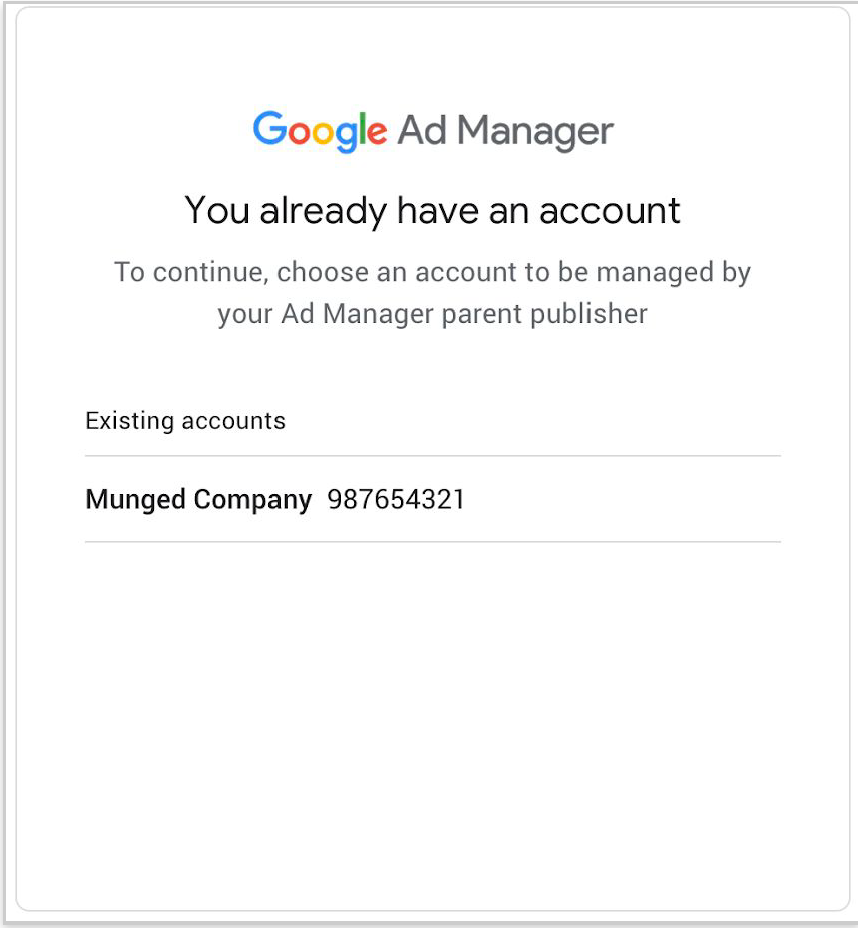
- If your email address is not associated with an existing Ad Manager account, you will be asked to complete the following sign-up process:
- Create a Google account with the email address at which you received the invitation.
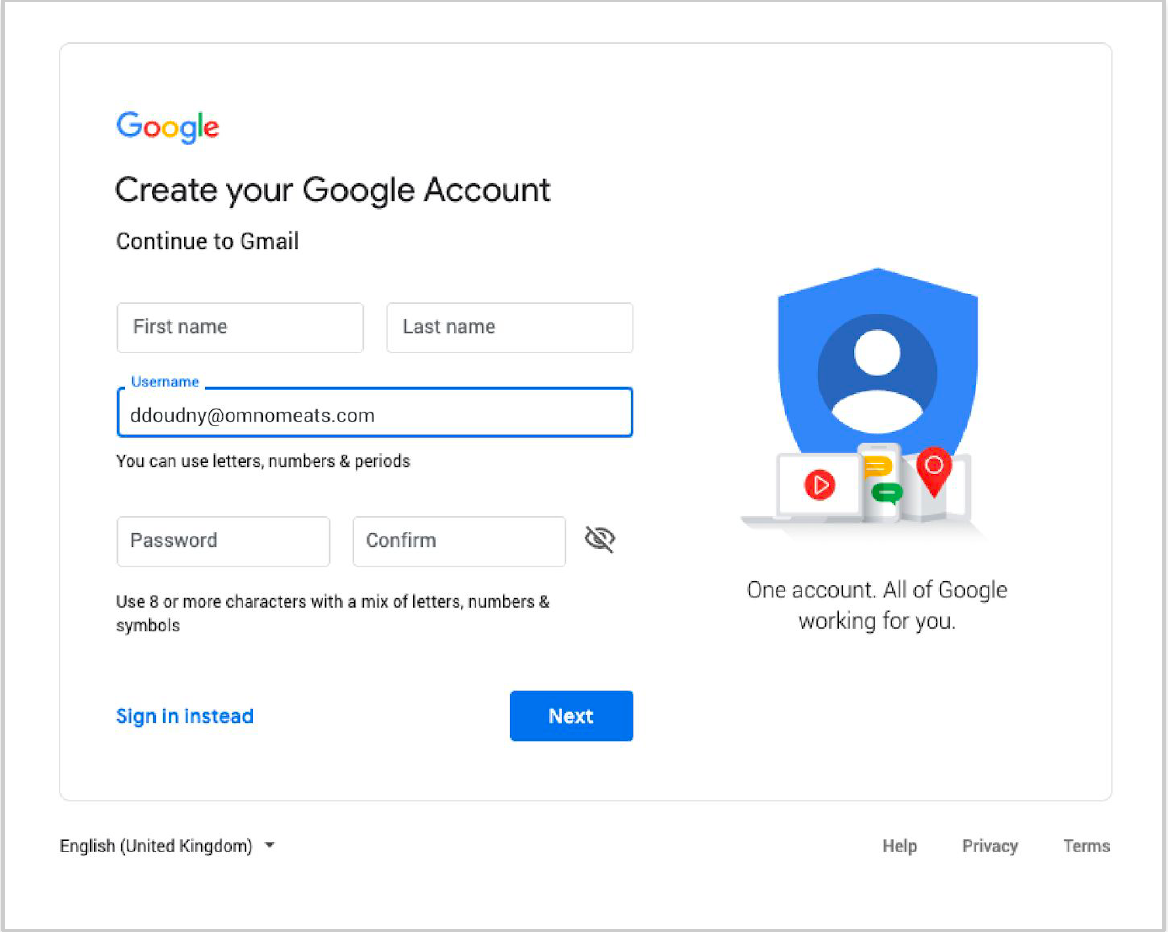
- Select your billing county.
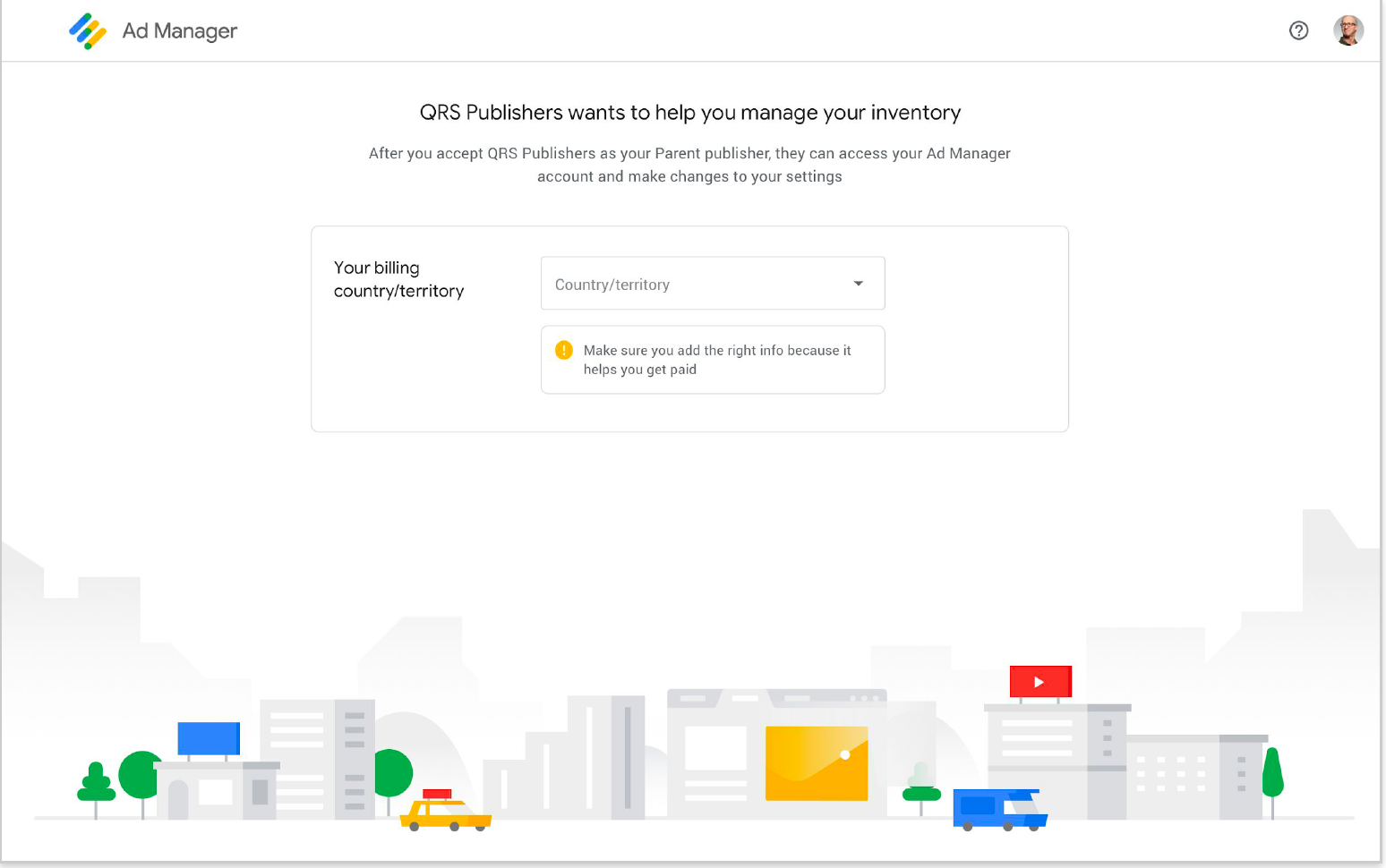
- Review and accept Google’s Terms & Conditions.
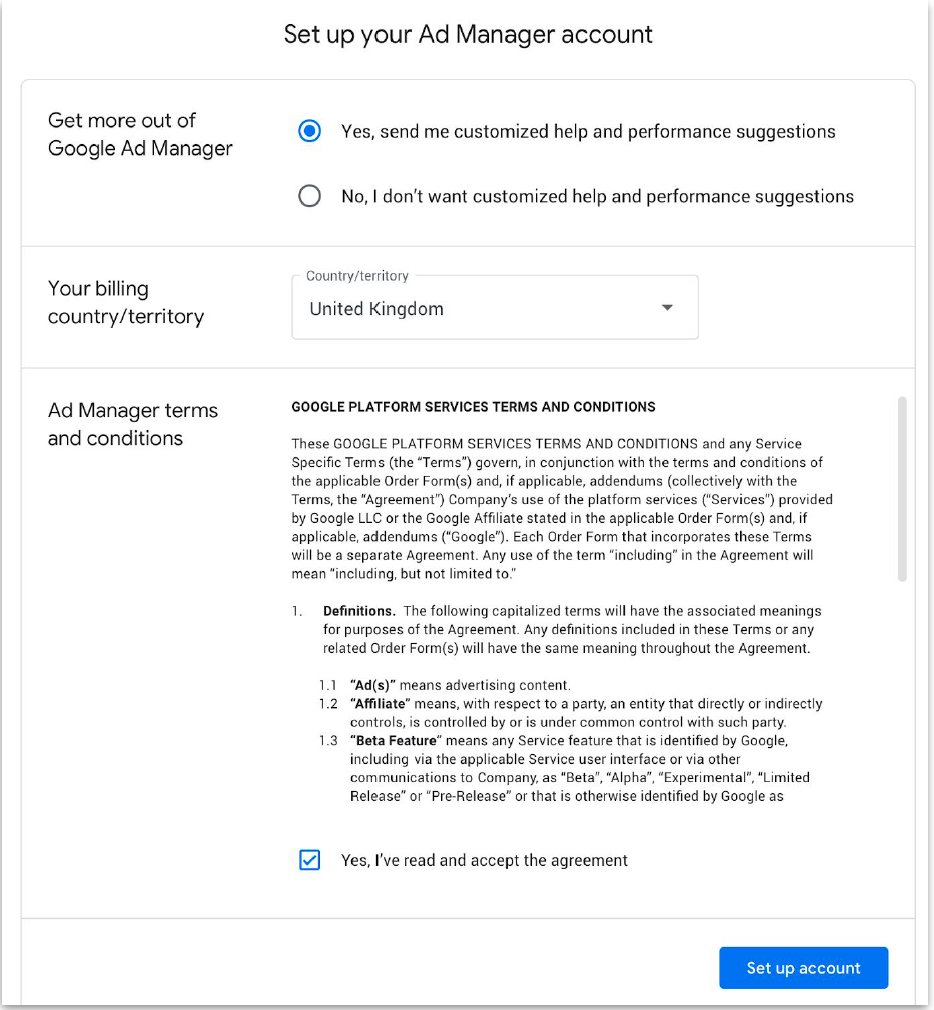
- Enter your customer information.
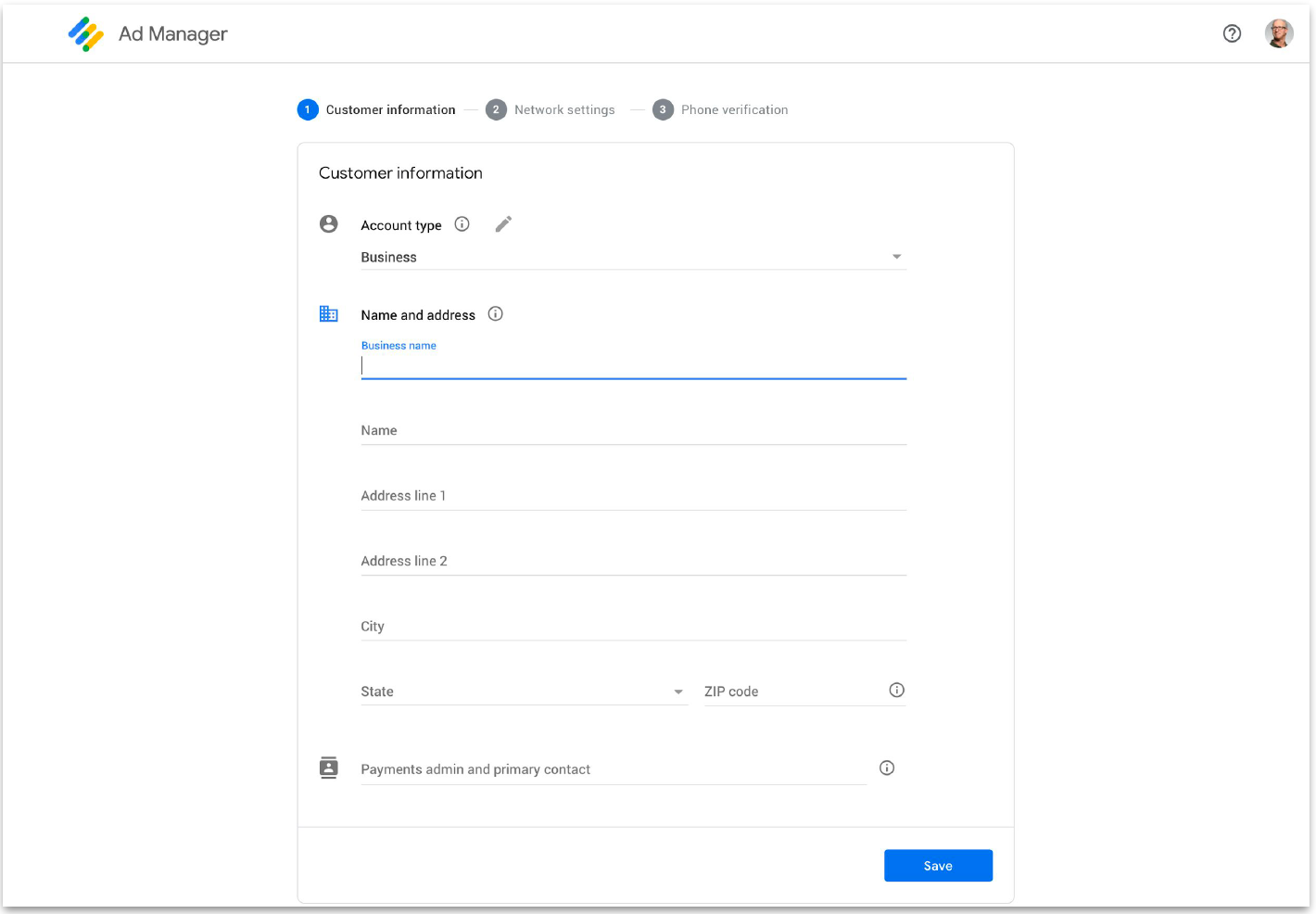
- Enter your network settings.
- Your Network name should be your legal company name
- Currency can be set to any convenient currency or that of your country of operation
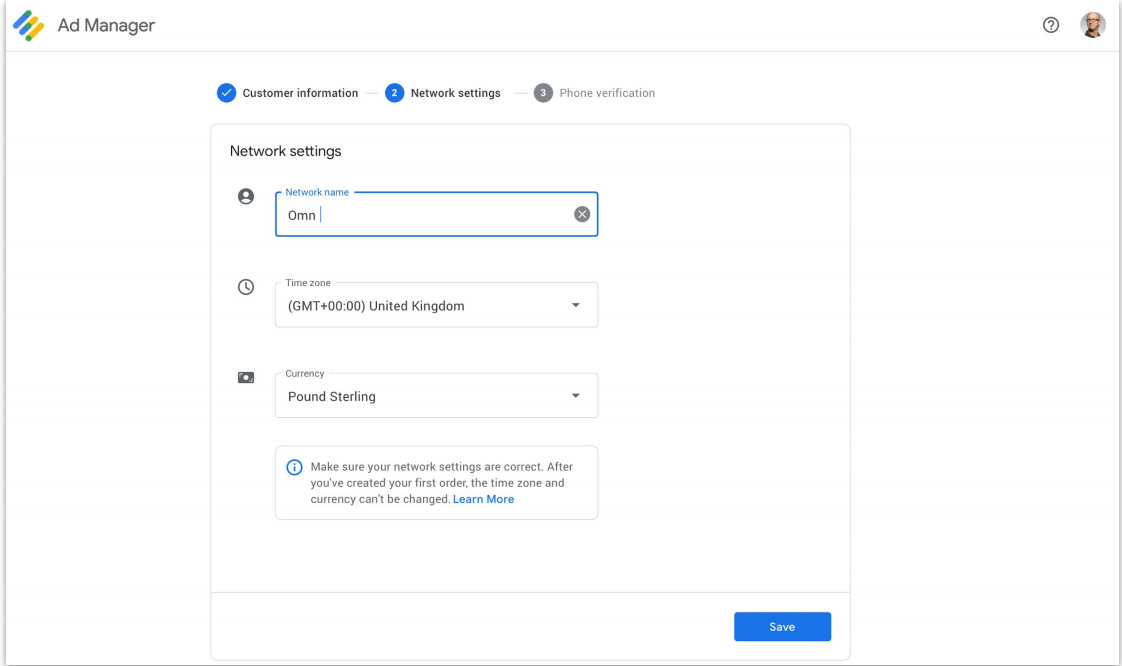
- Enter your phone number to verify your account.
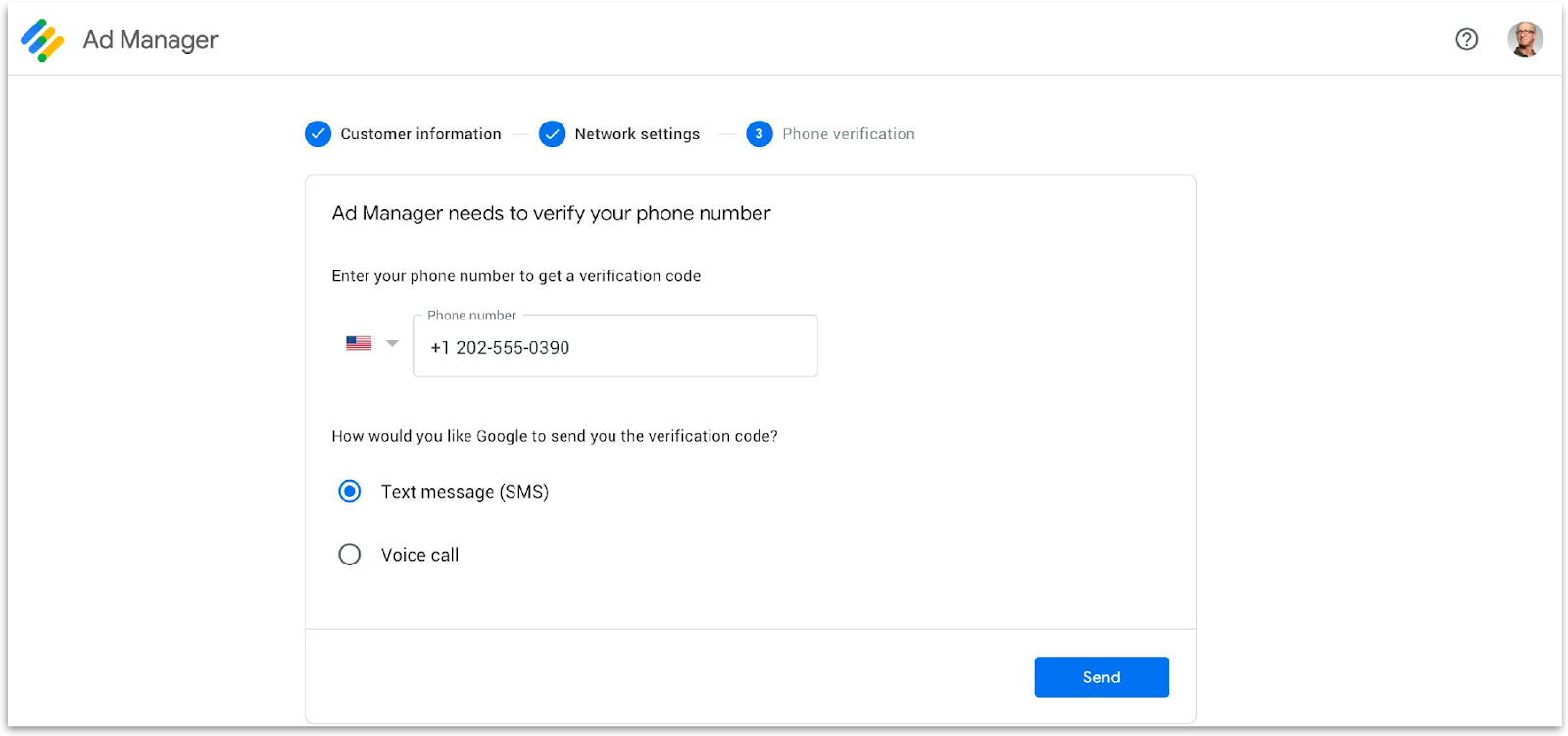
Your account is created and sent for Google review.
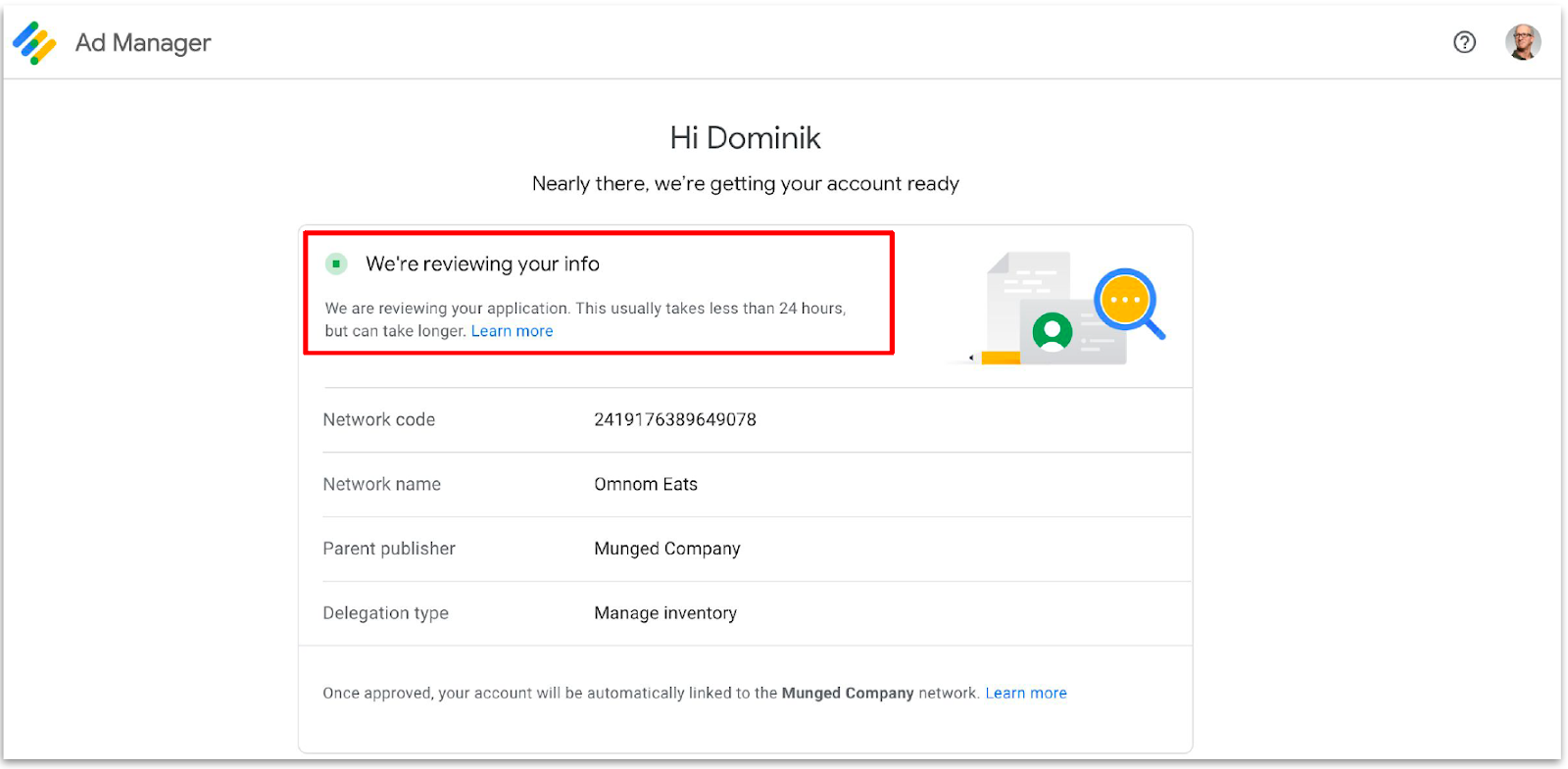
- Create a Google account with the email address at which you received the invitation.
- Google will then review your application. Once approved by Google, your account will be automatically linked to Freestar’s network to manage your delegated inventory.
What comes next?
Freestar will be notified when your account is approved, and we’ve received your authorization to manage your inventory. We will take it from there and continue to manage your inventory just as we have in the past. You'll still receive payment from Freestar for any demand relationships Freestar manages on your behalf, including Google Ad Exchange
FAQ
I have a Google Adsense account, is the Ad Manager account different?
Yes, it is a different account. The differences are outlined in this article.
Can multiple team members receive the GAM email invitation?
No, the initial invitation can only go to one email address. Once your Ad Manager account is created, you can add more users by following these instructions. Note that each Ad Manager user must have a Google account.
We use different Google tools (Analytics, Adsense) and are wondering if we need to synchronize the new Google Ad Manager account with those accounts.
You can use the same Google account for all these tools. Ad Manager is a separate tool from Adsense so using the same Google account will not “merge'' these tools, but if you already have an Adsense account you must use the same email address.
Why do I need to create a Google Ad Manager account?
Google is replacing Scaled Partner Management with MCM - Manage Inventory which requires all publishers to have their own Ad Manager account ID. When SPM is turned off by Google on July 1, 2021, all publishers will need their own Ad Manager account in order to monetize with Google.
How much access will Freestar have to my Ad Manager account?
Freestar will have access to ad requests which you have delegated to us, but we will not have direct access to your Ad Manager account.
How long will it take for my new Ad Manager account to be approved after signing up?
Google has advised their review process should take less than 24 hours, but could take up to 7 days depending on the history and specific context of each publisher.
For industry insights and information about our product offerings, check out our blog!
Want to see our products in action? For a demo, fill out a form here.